Impressive way to set full size Profile Picture in WhatsApp for Android, Windows & iOS.
WhatsApp is a really popular
messenger now-a-days and almost all of the population who has got a smartphone is
using WhatsApp as it is the best, smart, affordable, convenient and comfortable
way to interact with our loved ones from all over the world.
Almost every WhatsApp user is facing
with cropping of display picture so that the square resolution of WhatsApp can
support it and pic can be loaded fast for others to see. Meanwhile doing so we
are losing the best part of the pic itself.
Sometimes it becomes very irritating
as user has to crop down the part of image he does want to set as whatsapp profile picture without cropping.
Well don’t you worry guys, there is actually a solution to that problem. It
allows you to set up image as it is. You do not need to crop it.
Impressive way to set full size Profile Picture in WhatsApp for Android, Windows & iOS.
Below mentioned are the best and
easiest ways to set WhatsApp profile photo in any aspect ratio other than x:x.
Follow the steps given below to set a complete image as your profile picture
without having any crop issues.
Method 1:- Use SquareDroid To Set Whatsapp Profile Picture Without Cropping.
Follow below written steps to set
whatsapp profile photo without cropping.
1.
Step
1. #SquareDroid is a free no crop app. It helps to post
full size photo quick.
Now it's possible to create full profile pic to fit WhatsApp dp or Instagram picture without crop.
App also can be used for any other app that requires square picture size to fit.
Now it's possible to create full profile pic to fit WhatsApp dp or Instagram picture without crop.
App also can be used for any other app that requires square picture size to fit.
Download SquareDroid app by clicking on the below
button.
Step 2. Open the app as soon as installation is
finished.

Step 3: The
app will contain Pick photo, Take a
photo and settings options.
Step 3. Now the screen that opens, you have to tap on Pick
a Photo.
Step 4. Now choose a pic from gallery which you wish
you to make as your DP.
Step 5. Now make changes if necessary and save it.
Done now use this pic as your DP.
Thus you can set your Whatsapp
Profile pic without altering it.
Method 2:- Use No Crop App to set Whatsapp
Profile Picture without Cropping.
Do follow the steps mentioned below
in order to set Whatsapp profile photo without any crop using No Crop App.
Step 1. Initially, the user need to download No Crop
application by clicking on button below.
Step 2. After the Installation is
finished Open the app.
Step 3. Now its turn to choose the photo you want to
set as whatsapp profile photo.
Step 4. Adjust the background transparency, blurred
level and position.
Step 5. Hit “Save” and set the image
as your WhatsApp profile picture.
Other than this functionality, this
app has many other features such as emojis, stickers, filters, etc. It can also
do basic editing such as brightness contrast etc. Using this app you can easily
set up a whatsapp profile picture without any need to crop it.
Set WhatsApp Full Size Profile
Picture Without Cropping/Editing iPhone/iPad (iOS)
For iOS(iPhone/iPad/iPod Touch) Users:-
§ Similar kind of apps are available on iOS platform also.
§ Actually two apps are there which solve the similar
purpose as SquareDroid did in Android.
§ The apps have been named as SquareIt and SquareSize and can be downloaded directly from Apple App Store
without any hassles.
§ Rest the procedure will be same as in Android which is we
need to import the picture in the app and the app will automatically convert
the picture to square resolution by putting transparent padding as per the size
and resolution of the picture that we have imported in the app.
Use on iPhone7, iPhone 6, iPhone 6
Plus, iPhone 6S, iPhone 6S Plus, iPhone 5, 5C, 5S, iPhone 4, iPad 2, iPad 3,
iPad Mini, iPad Mini 2, iPad Air, Air 2, iPod Touch 3rd, 4th, 5th generation
devices.
How to Set WhatsApp Profile Picture
Without Cropping on Windows Mobiles Users
For Windows Mobile Users:-
§ For windows mobile users there is a very interesting
application called as 6tag. It can be easily found in Windows Store.
§ This app acts as a 3rd party client to various social sites
like Instagram and as we know that whenever we upload any picture in Instagram
there is a feature in starting which converts the picture to square resolution
and no part of the picture is lost in that.
§ Now 6tag as a 3rd party client of Instagram can be used
to bring down our favorite pictures to square resolution and the uploaded
picture is saved in the ‘Camera Roll’ of our phone from where it can be used to
set as WhatsApp profile pic on windows phone 8.1 or windows 10 phone like Lumia
535, 950, 520, 540, 650 etc etc).
Interesting Articles for You:
So that’s it guys and girls. Enjoy
the various apps available on different platforms and get your profile pic on
WhatsApp without losing any detail of the picture.
Wrapping
Up
These are
the ways to set Whatsapp Profile Picture without Cropping. If you have any
other method or issues regarding this article. Feel free to ask us in the
comments section below.😊

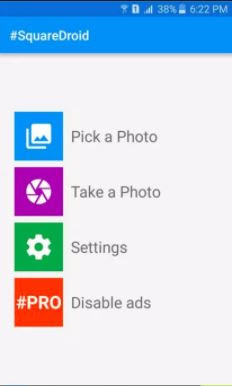







![Download RD Whatsapp 7.20/7.21 Latest ApK [latest whatsapp+]!! Download RD Whatsapp 7.20/7.21 Latest ApK [latest whatsapp+]!!](https://blogger.googleusercontent.com/img/b/R29vZ2xl/AVvXsEj13kCZi1SMf9g8o7lelDA13z7nFu4QsGXyo5zk1yAXh7pfGXNBfsH3OYS9NDfZlXzktJREn1Ss67BBPu2lOqHhtvlJeR8er8jPqqVJVph_SSiOH1HvnyPtMidlLctYqAKs4jqEuG6Dt1Zn/s72-c/whatsapp-664x374.jpg)





0 comments: