Some people might be in need to Export Gmail messages to html or text documents which will be helpful to store them all, passing them to concerned recipient and they can even be better viewed.
Data Liberation Front, Consisting of google engineering team started a research and they have been working on moving data.
It's good way to backup Gmail messages in HTML so that it can be viewed in any browser easily without losing images, link texts and styling of text. Unfortunately doesn't support in-built conversion of Gmail messages to html format, but no worries we're here to drive you How to export Gmail messages to text or html formats.
The above procedure can be used to save the entire mail in pdf format and you can even share easily pdf file to your fellow employees.
Data Liberation Front, Consisting of google engineering team started a research and they have been working on moving data.
It's good way to backup Gmail messages in HTML so that it can be viewed in any browser easily without losing images, link texts and styling of text. Unfortunately doesn't support in-built conversion of Gmail messages to html format, but no worries we're here to drive you How to export Gmail messages to text or html formats.
1.Export Gmail messages to Text documents
I.Use Notepad to save Text Files
This is one of the simple way to make text docs using notepad.
This method is quite simple, just follow the steps below:
>>Select the mail you have received from top to bottom using cursor.
>>On selection of entire mail, right click and chose copy option (you can also go with shortcut Ctrl+C or command+C)
>>Then open Notepad or any text editor and Paste the content using Ctrl+V or Command+V
>>Click on File>>Save file. That's it you saved the entire mail in text format.
>>Even you can save it in pdf format by using .pdf extension.
>>On selection of entire mail, right click and chose copy option (you can also go with shortcut Ctrl+C or command+C)
>>Then open Notepad or any text editor and Paste the content using Ctrl+V or Command+V
>>Click on File>>Save file. That's it you saved the entire mail in text format.
>>Even you can save it in pdf format by using .pdf extension.
II. Using Print All button in Gmail
This Print all button present in the mail at top right corner is used to Print entire mail and you can even save it in pdf format too.
>>Click on Print All button or In New Window button
>>Then click on Save ( If New Window button is used, click on Print option and further click save)
>>Then click on Save ( If New Window button is used, click on Print option and further click save)
You can even convert the downloaded PDF docs to TXT format by using many pdf-txt converters available in online. A little google search can help you to convert from pdf to txt format.
III. Using IMAP Size
I will not go much deep into this. As far as concerned this is another way of how you can export Gmail messages to txt format.
A little G search can land you there.
However the above mentioned methods quite enough and easy in exporting gmail messages.
2.Export Gmail messages to HTML
I. Using Notepad to save HTML file
>>Just copy the entire mail you received by using functional keys Ctrl+C/ Command+C.
>>After conversion is being done just copy the html code and paste in Notepad and save the file with .html extension.
Thus you can view the mail in the Html format without losing images and styling in your web browser.
>>After conversion is being done just copy the html code and paste in Notepad and save the file with .html extension.
II. Gmail PDF's to HTML
This Print all button present in the mail at top right corner is used to Print entire mail and you can even save it in pdf format too.
Look the screenshot below to have clear view of the in-built button.
>>Click on Print All button or In New Window button
>>Then click on Save ( If New Window button is used, click on Print option and further click save)
Now the PDF file can be used to convert into html format. Just follow the link below
III. By Save option
This is the one of the simple ways by which you can convert Gmail messages to html format.
Just open the mail in your browser. Then use Command+S or Ctrl+S.
That's all your html file is ready just click save from dialog box appeared.
For your reference Total Mail Converter Pack available in the below mentioned website.
Conclusion
These are the different ways through which one can Export their Gmail messages to Text or Html formats. This method is helpful to free up the storage in Mail box. Hope this article will resolve the issue of How to Export Gmail messages to Text/HTML formats. Keep visiting our Website for further updates.

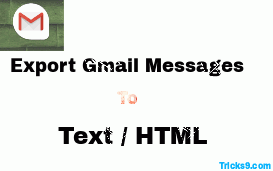


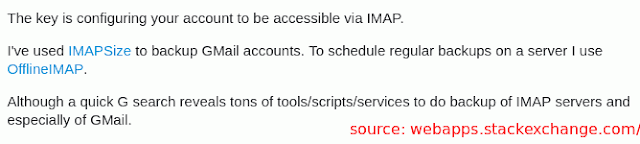






![Download RD Whatsapp 7.20/7.21 Latest ApK [latest whatsapp+]!! Download RD Whatsapp 7.20/7.21 Latest ApK [latest whatsapp+]!!](https://blogger.googleusercontent.com/img/b/R29vZ2xl/AVvXsEj13kCZi1SMf9g8o7lelDA13z7nFu4QsGXyo5zk1yAXh7pfGXNBfsH3OYS9NDfZlXzktJREn1Ss67BBPu2lOqHhtvlJeR8er8jPqqVJVph_SSiOH1HvnyPtMidlLctYqAKs4jqEuG6Dt1Zn/s72-c/whatsapp-664x374.jpg)





0 comments: